How To Make Stick death
Making Gif animations is very easy but also time consuming.
First, you need to use a bit map program such as Windows Paint or
Paintshop Pro to create an image that will be your first frame. Save it
as whatever you want to call it 1. Now alter the first image slightly and
click Save As and replace the 1 with a 2. Keep altering the image and
saving it with the number of which frame it will be after the name.
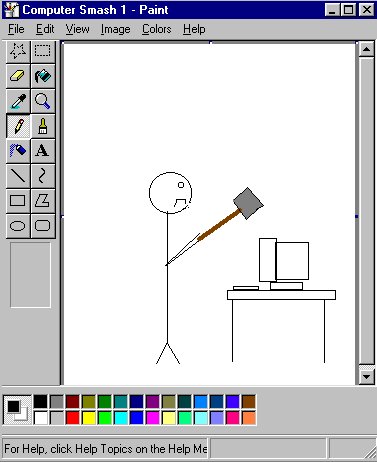
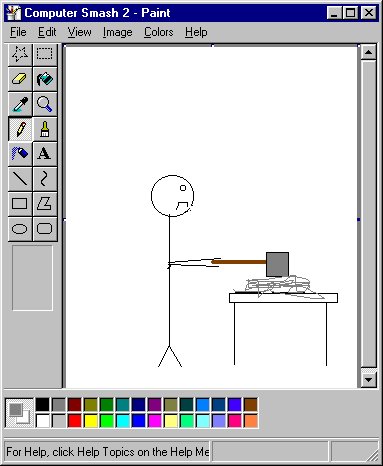
You will now need to download an image compiler to make the animation
I choose Ulead Gif animator lite edition. This program is free and can
be downloaded off the Ulead web site @ www.ulead.com . Make sure you
get the lite edition as the full version is not free. After you have it installed,
all you need to do is load the frames into the program by going up to the
layer menu and clicking add images. Look for the images you drew
where you saved them (Usually in the My Documents File).
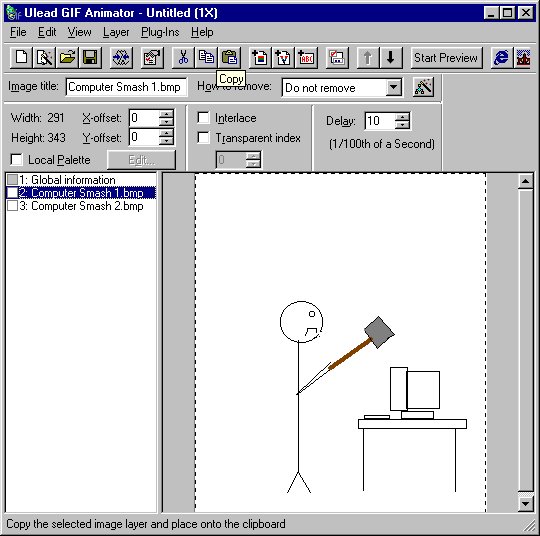
Save the animation as whatever you want to call it and it
will be saved as a Gif file. You can now view it with an internet
browser.
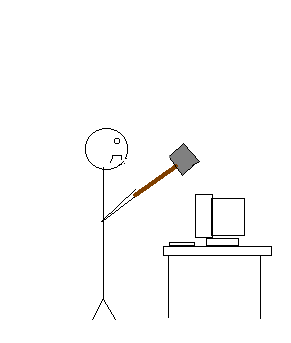
That's All.